A fiber optic box, including both fiber optic box outdoor and fiber optic box indoor models, transforms light signals from fiber optic cable box connections into digital data for internet use. Unlike traditional modems, which process electrical signals, fiber optic technology delivers symmetrical speeds up to 25 Gbps, low latency, and exceptional reliability. Fiber optic pigtail connections further reduce interference and congestion, making fiber the preferred choice for modern, high-speed internet.
Key Takeaways
- Fiber optic boxes use light signals to deliver ultra-fast, reliable internet with speeds up to 25 Gbps, far surpassing traditional modems that rely on electrical signals and offer lower speeds.
- Modems convert digital data into signals suitable for copper or cable lines, enabling internet access but with limitations in speed, distance, and latency compared to fiber optic technology.
- Choosing fiber optic boxes ensures better security, lower failure rates, and future-proof networks, making them ideal for homes and businesses seeking high performance and scalability.
Fiber Optic Box: What It Is and How It Works
Definition and Main Function
A fiber optic box serves as a central hub for managing and protecting fiber optic cables in both residential and commercial networks. This device organizes cable connections, shields fibers from environmental and mechanical damage, and ensures stable, high-speed data transmission. Modern fiber optic boxes use fast connectors and hardened adapters to minimize signal loss and provide quick, reliable connections. Many models feature an IP68 waterproof rating, which guarantees durability in harsh conditions. These boxes also support network scalability, allowing for easy expansion as internet demands grow. Optical splitters inside the box divide incoming signals, enabling one fiber line to serve multiple users or devices efficiently. Fiber optic wall outlets, often integrated with these boxes, connect directly to user devices and deliver ultra-fast data with minimal interference.
Note: Fiber optic boxes play a crucial role in future-proofing networks, making them essential for reliable, high-speed internet in homes, businesses, and industrial settings.
How a Fiber Optic Box Converts Light Signals
A fiber optic box operates by managing the conversion and distribution of light signals that carry data through optical fibers. At the transmission end, devices such as LEDs or laser diodes generate light pulses from electrical signals. These pulses travel through the fiber, guided by total internal reflection, which keeps signal loss extremely low. When the light reaches the fiber optic box, photodiodes convert the light back into electrical signals for use by routers or other network devices. Amplifiers within the system maintain signal strength over long distances, supporting data transmission across tens or even hundreds of kilometers. Multiplexing technologies, such as wavelength division multiplexing (WDM), allow multiple data streams to travel simultaneously on different wavelengths, significantly increasing bandwidth and connectivity speeds. Field tests have shown that these systems can transmit data over 150 kilometers using dozens of wavelengths, demonstrating the effectiveness of fiber optic boxes in supporting high-speed, reliable internet connections.
Modem: Purpose and Operation
Definition and Main Function
A modem, short for modulator-demodulator, acts as a vital device in modern internet connectivity. It converts digital data from computers or routers into analog signals that can travel over traditional telephone lines. When data arrives from the internet, the modem reverses this process, changing analog signals back into digital data for use by connected devices. Early modems operated at very low speeds, such as 300 bits per second, but technology has advanced significantly. Today’s broadband modems can reach speeds in the hundreds of megabits per second. Inside, a modem contains a controller, digital-to-analog and analog-to-digital converters, and a data access arrangement. Different types of modems exist, including dial-up, leased-line, broadband, and software-based models. Each type serves specific network needs and physical mediums.
Modems remain essential for connecting homes and businesses to the internet, adapting data formats for compatibility with various service types.
- Modems bridge the gap between a local network and the internet by translating signals from the internet service provider (ISP) into data that devices can use.
- They support different physical mediums, such as DSL, cable, or fiber, ensuring broad compatibility.
- Modems enable direct internet access by linking the user’s location to the ISP’s infrastructure.
- Many modern modems integrate with routers, providing network management and security features.
- Combined modem-router devices simplify installation and improve reliability for users.
- Without a modem, direct access to the internet is not possible.
How a Modem Processes Electrical Signals
| Aspect | Modems (Modulator-Demodulator) | Fiber Optic Boxes (Transmitters and Receivers) |
|---|---|---|
| Signal Processing Function | Modulation and demodulation of digital electrical signals into signals suitable for electrical transmission media. | Transmitters convert electrical digital signals into modulated light signals; receivers convert optical signals back to electrical signals. |
| Modulation Method | Electrical signal modulation/demodulation (e.g., amplitude or frequency modulation). | Electro-optical transduction: modulation of light intensity using LEDs or laser diodes; optical-electrical conversion using photodiodes. |
| Key Components | Modulator and demodulator circuits handling electrical signals. | Transmitter: LEDs or laser diodes modulated by electrical signals; Receiver: photodiodes (PIN or APD), bias resistors, low-noise pre-amplifiers. |
| Signal Medium | Electrical transmission media (e.g., copper wires). | Optical fiber cables carrying modulated light signals. |
| Modulation Characteristics | Modulates electrical carrier waves to represent digital data (0′s and 1′s). | Modulates light intensity to represent digital data; LEDs provide linear power-current response, laser diodes offer higher power and speed but with nonlinear characteristics. |
| Historical/Design Notes | Standardized devices performing modulation/demodulation. | Early transmitters were custom designs; now hybrid modules with integrated circuits and optical diodes; design complexity increased with data rates. |
This table highlights the technical differences between how modems and fiber optic boxes process signals. Modems focus on electrical signals and copper wires, while fiber optic boxes handle light signals and optical fibers.
Fiber Optic Box vs Modem: Key Differences
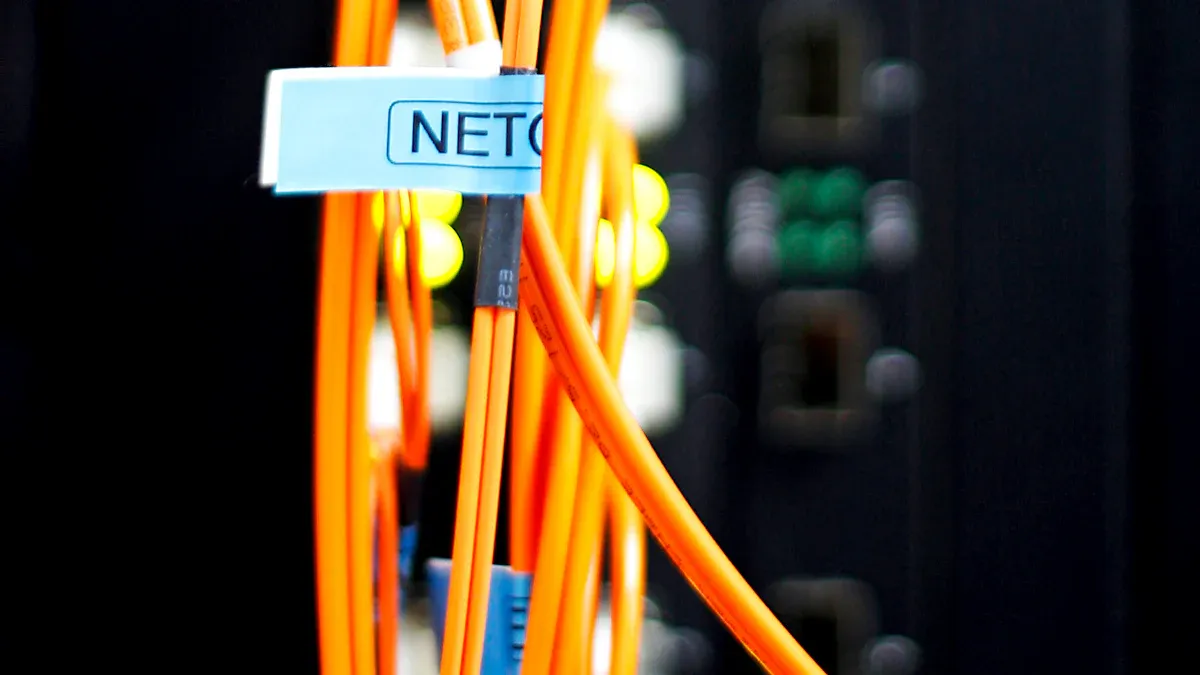
Technology and Signal Type
Fiber optic boxes and modems rely on fundamentally different technologies to transmit data. A fiber optic box manages and organizes fiber cables, ensuring stable connections and minimal signal loss. It does not convert signals but instead acts as a distribution point for light pulses traveling through glass or plastic fibers. In contrast, a modem serves as a bridge between digital devices and the transmission medium. It converts digital electrical signals from computers or routers into analog or optical signals, depending on the network type.
Fiber optic technology uses light signals generated by LEDs or laser diodes. These light pulses travel through thin fibers, providing high bandwidth and immunity to electromagnetic interference. Modems, especially those designed for fiber networks, handle the conversion between electrical and optical signals. They use modulation techniques to encode data onto light or electrical carriers. Different modem types, such as E1, V35, RS232, RS422, and RS485, support various data rates and distances, making them suitable for a wide range of network applications.
Fiber optic boxes primarily manage cable infrastructure, while modems perform the critical function of signal conversion. This distinction shapes their roles in modern networks.
Speed and Performance
Speed and performance represent major differentiators between fiber optic boxes and traditional modems. Fiber optic boxes support the transmission of data at extremely high speeds, often reaching up to 25 Gbps or more. The use of light pulses allows for rapid, simultaneous data transfer with very low latency. Fiber optic cables can carry multiple data streams using technologies like wavelength division multiplexing, which further increases capacity.
Modems, especially those using copper wires, face limitations in both speed and distance. Electrical signals degrade over long distances, resulting in lower bandwidth and higher latency. Even advanced cable modems rarely match the symmetrical upload and download speeds provided by fiber optic systems. Fiber optic boxes, such as those supplied by Dowell, enable businesses and homes to access ultra-fast internet connections that support streaming, gaming, and cloud applications without interruption.
| Feature | Fiber Optic Box | Modem (Copper/Cable) |
|---|---|---|
| Signal Type | Light pulses | Electrical signals |
| Max Speed | Up to 25 Gbps+ | Up to 1 Gbps (typical) |
| Latency | Very low | Moderate to high |
| Distance | 100+ km | Limited (few km) |
| Bandwidth | Extremely high | Moderate |
Security and Reliability
Security and reliability play crucial roles in network infrastructure decisions. Fiber optic boxes offer strong protection against electromagnetic interference, which ensures consistent performance even in environments with high electrical noise. The physical properties of fiber optic cables make them difficult to tap without detection, enhancing data security. Fiber optic systems also experience fewer outages and require less maintenance compared to copper-based networks.
However, the hardware design of fiber optic boxes can generate electromagnetic interference (EMI), especially at the street or home level. This EMI may travel through copper wiring and affect sensitive electronic equipment. Companies like Dowell address these concerns by designing fiber optic boxes with improved shielding and robust construction, reducing EMI emissions and enhancing overall reliability.
Modems, particularly those with advanced features, allow users to control electromagnetic field (EMF) emissions. Some models enable users to disable Wi-Fi or use low-EMF routers, which can reduce radio frequency exposure in the home. While cable modems may offer more user control over EMF, they cannot match the inherent security and reliability advantages of fiber optic technology.
Tip: For users seeking the highest level of security and reliability, fiber optic boxes from reputable manufacturers like Dowell provide a future-proof solution for both home and business networks.
Fiber Optic Box and Modem in Home and Business Setups
Typical Home Network Integration
Home networks today often rely on advanced infrastructure to deliver fast, reliable internet to every room. Many households use fiber optic cables, such as PureFiber PRO, to achieve full modem speed throughout the home. This approach eliminates lag and speed drops that commonly occur with traditional CAT cables. Residents frequently install 4-port fiber to Ethernet adapters in living spaces, allowing multiple devices—like Smart TVs, gaming consoles, VOIP phones, and WiFi access points—to connect simultaneously. Some homes daisy-chain these adapters in an electrical closet, creating scalable multi-port switches for future expansion.
Network designers often use MPO to LC fiber breakout pigtails, which provide several independent fiber connections per cable. This setup enables separate networks for different purposes, such as work-from-home, smart home automation, or child-safe browsing. Devices with SFP slots and HDMI 2.1 support can connect directly, enabling uncompressed 4K or 8K video streaming. Homeowners benefit from plug-and-play installation, flexible wall plates, and easy cable upgrades. These features ensure high bandwidth, no lag, and future-proofing for evolving digital needs.
Business Network Considerations
Businesses require robust, scalable, and secure network infrastructures. Organizations often deploy optical network terminals (ONTs) to convert optical signals into electrical signals for use within office networks. ONTs typically offer multiple high-speed Ethernet ports, support for VoIP, and advanced security features like AES encryption. Companies connect ONTs to high-speed routers and Gigabit switches, distributing internet access across departments and devices.
A table below summarizes technical integration:
| Aspect | Fiber Optic Boxes (ONTs) | Modems |
|---|---|---|
| Primary Function | Optical-to-electrical conversion | DSL/cable signal conversion |
| Standards Compliance | GPON, XGS-PON | DSL/cable standards |
| Port Configuration | Multiple high-speed Ethernet ports | Ethernet ports |
| Security Features | AES encryption, authentication | Basic, varies by model |
| Additional Features | Battery backup, VoIP, wireless LAN | Basic signal conversion |
Case studies show that organizations like Eurotransplant reduced total cost of ownership by 40% using fiber optic solutions for mission-critical data centers. Service providers, such as Netomnia, have built scalable networks supporting 800G growth with advanced fiber optic technology. These examples highlight the shift from traditional modems to fiber-based solutions, driven by the need for higher bandwidth, reliability, and future-ready infrastructure.
Choosing Between Fiber Optic Box and Modem
Factors to Consider: Speed, Provider, and Compatibility
Selecting the right device for internet connectivity requires careful evaluation of several factors. Speed stands as a primary concern for most users. Fiber-based systems deliver much higher bandwidth than cable or DSL alternatives. For example, fiber networks can provide upstream throughput up to 40 Gb/s shared among users, while cable systems using DOCSIS 3.1 typically reach only 1 Gb/s. Latency also differs significantly. Fiber connections often maintain latency below 1.5 milliseconds, even over long distances. Cable systems, on the other hand, may experience additional latency ranging from 2 to 8 milliseconds due to bandwidth allocation processes. Lower latency and higher bandwidth result in smoother experiences for activities such as video conferencing, online gaming, and virtual reality.
Providers play a crucial role in device selection. Some carriers supply customer premises equipment, such as modems or routers, at no extra cost. Regulatory guidelines require providers to meet strict performance thresholds. At least 80% of speed measurements must reach 80% of the required speeds, and 95% of latency measurements must remain at or below 100 milliseconds. Providers must also conduct speed and latency tests during peak hours to ensure consistent performance. These requirements help users compare service quality across different providers.
Compatibility remains another important factor. Not all devices work seamlessly with every network type. Media converters and modems serve different purposes. Media converters handle simple signal conversion between optical and electrical signals, while modems perform modulation and demodulation for digital communication. Users should verify that their chosen device supports the protocols and interfaces required by their network environment.
| Factor | Fiber-Based Systems | Cable/DSL Systems |
|---|---|---|
| Max Bandwidth | Up to 40 Gb/s (shared) | Up to 1 Gb/s (DOCSIS 3.1) |
| Typical Latency | < 1.5 ms | 2–8 ms |
| Provider Role | Often supplies ONT/Router | Often supplies Modem/Router |
| Compatibility | Requires fiber-ready device | Requires cable/DSL modem |
Tip: Always confirm device compatibility with your internet service provider before making a purchase.
A fiber optic box manages light-based data with lower failure rates than modems, as shown below:
| Component | Failure Rate (Annual) |
|---|---|
| Fiber-Optic Cable | 0.1% per mile |
| Optical Receivers | 1% |
| Optical Transmitters | 1.5–3% |
| Set Top Terminals / Modems | 7% |
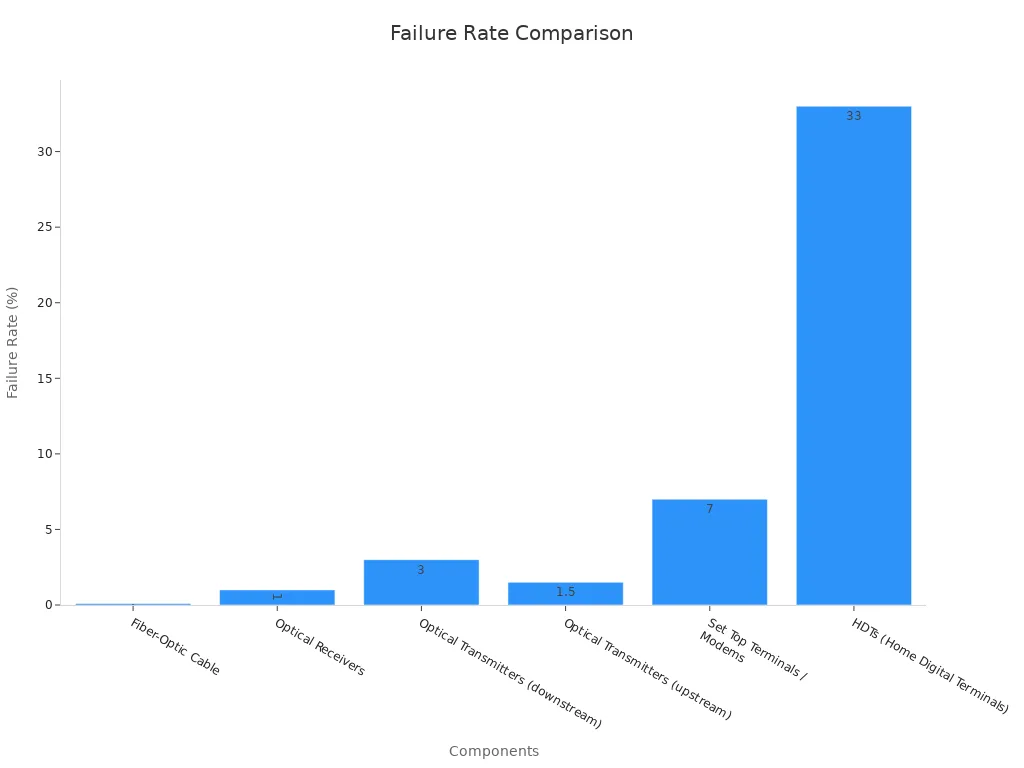
Most users benefit from the speed, reliability, and future-proof design of a fiber optic box.
By: Eric
Tel: +86 574 27877377
Mb: +86 13857874858
E-mail: henry@cn-ftth.com
Youtube: DOWELL
Pinterest: DOWELL
Facebook: DOWELL
Linkedin: DOWELL
Post time: Jul-08-2025

