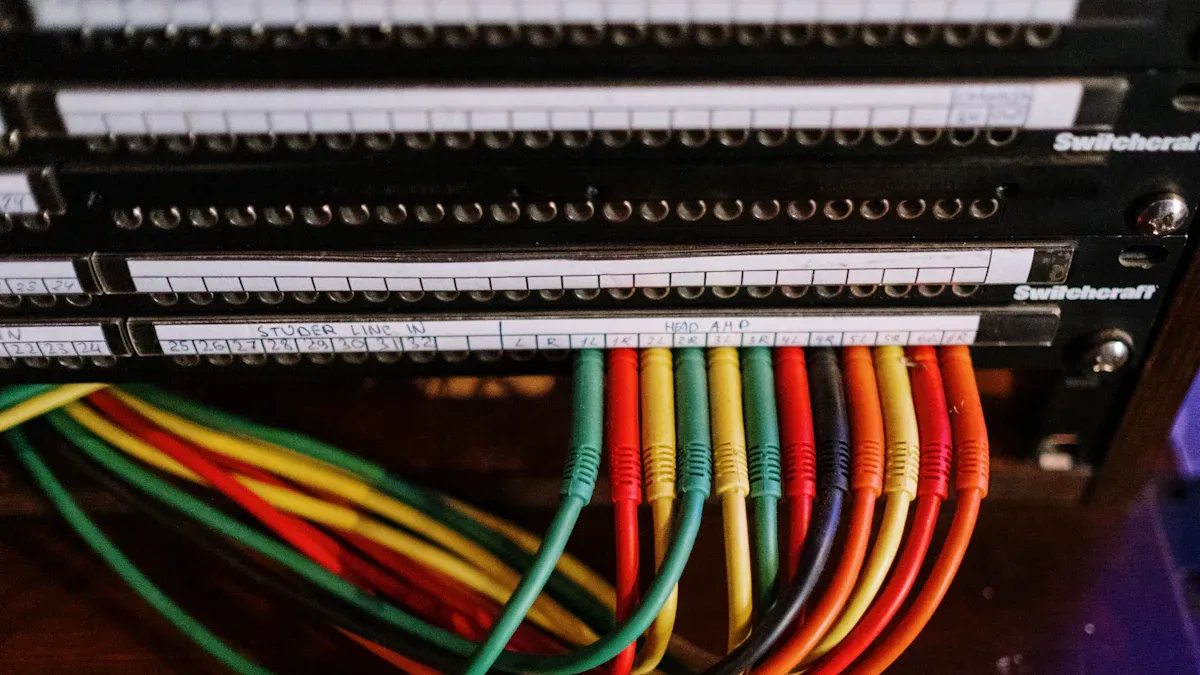
Ethernet cable clips are essential tools for keeping your Ethernet cables secure and organized. They ensure cables stay in place, which helps prevent damage caused by tangling or bending. By using these clips, you reduce the risk of accidents like tripping over loose wires, creating a safer environment for everyone. Their versatility allows you to use them in homes, offices, or even industrial spaces. Whether you need a cable clip clamp for tight spaces or are considering the right cable clip size for Ethernet, these tools make cable management effortless. Regular Ethernet cable clip replacement ensures long-term effectiveness.
Key Takeaways
- Ethernet cable clips help keep cables neat and safe. They also lower the chance of trips or cable damage.
- Pick clips that match your cable size. This makes sure they fit well and stop cables from wearing out.
- Check clips often and replace old ones. This keeps your cable setup safe and working well.
- Use sticky clips for short-term setups. Use screw-in clips for long-term setups in busy places.
- Try reusable clips for setups you might change. They let you move cables without harm.
What Are Ethernet Cable Clips?
Definition and Primary Purpose
Ethernet cable clips are small, practical tools designed to secure Ethernet cables in place. They prevent cables from shifting or tangling, ensuring a neat and organized setup. These clips come in various shapes and sizes, allowing you to choose the right type for your specific needs. Whether you’re managing cables along walls, under desks, or across ceilings, Ethernet cable clips simplify the process.
Tip: Always match the clip size to your cable diameter for a snug fit. This prevents unnecessary strain on the cable and ensures long-term stability.
The primary purpose of Ethernet cable clips is to keep cables firmly anchored. By doing so, they reduce wear and tear caused by constant movement or accidental pulling. These clips also help maintain the integrity of your network connection by minimizing disruptions caused by damaged cables.
Key Benefits for Cable Management
Using Ethernet cable clips offers several advantages that go beyond simple organization. Here are the key benefits:
- Improved Safety
Loose cables can create tripping hazards, especially in busy areas. Clips keep cables off the floor, reducing the risk of accidents. - Enhanced Durability
Securing cables with clips prevents bending and twisting, which can damage the internal wiring. This prolongs the lifespan of your Ethernet cables. - Better Aesthetics
A clutter-free space looks more professional and inviting. Cable clips help you achieve a clean and polished appearance in your home or office. - Simplified Maintenance
Organized cables are easier to identify and troubleshoot. When you need to replace or upgrade a cable, clips make the process faster and more efficient. - Versatility
Ethernet cable clips work in various environments, from residential setups to industrial installations. Their adaptability makes them a valuable tool for any cable management project.
Note: Reusable clips are a great option if you frequently rearrange your cables. They allow you to adjust your setup without damaging the clips or cables.
By incorporating Ethernet cable clips into your setup, you create a safer, more organized, and visually appealing environment. These small tools make a big difference in maintaining the functionality and longevity of your network.
Types of Ethernet Cable Clips

Adhesive Cable Clips
Adhesive cable clips are a popular choice for lightweight cable management. These clips use a sticky backing to attach to surfaces like walls, desks, or ceilings. You can install them quickly without tools, making them ideal for temporary setups or spaces where drilling isn’t an option.
Tip: Clean the surface before applying adhesive clips. Dust or grease can weaken the bond and cause the clip to fall off.
These clips work best on smooth surfaces such as painted walls, glass, or plastic. They are perfect for organizing cables in home offices or rental spaces where permanent changes aren’t allowed. However, adhesive clips may lose their grip over time, especially in humid environments.
| Pros | Cons |
|---|---|
| Easy to install | Limited weight capacity |
| No tools required | May leave residue |
| Great for temporary use | Less durable in humidity |
Screw-In Cable Clips
Screw-in cable clips provide a sturdy and permanent solution for cable management. These clips are secured with screws, ensuring they stay in place even under heavy use. You can use them on various surfaces, including wood, drywall, and concrete.
These clips are ideal for long-term installations, such as networking setups in offices or industrial spaces. They hold cables firmly, preventing movement or accidental disconnection. You will need basic tools like a screwdriver or drill to install them.
Note: Choose screw-in clips for areas with high foot traffic or heavy cables. Their durability makes them a reliable option for demanding environments.
Nail-In Cable Clips
Nail-in cable clips are another durable option for securing Ethernet cables. These clips feature a small nail that you hammer into the surface, anchoring the cable in place. They are commonly used for installations along baseboards or wooden walls.
You can rely on nail-in clips for a clean and professional look. They are easy to install and work well for both residential and commercial setups. However, they are less versatile than adhesive clips because they require a surface suitable for nails.
Tip: Use a hammer with care to avoid damaging the clip or cable during installation.
Nail-in clips are perfect for permanent setups where stability is a priority. Their simple design ensures cables remain organized and secure for years.
Reusable and Adjustable Clips
Reusable and adjustable clips offer flexibility for managing Ethernet cables. These clips are designed to be opened and closed multiple times, making them ideal for setups that change frequently. You can use them to secure cables temporarily or adjust their position without damaging the clip or cable.
One of the key features of these clips is their adjustable design. They often come with a loop or strap that allows you to tighten or loosen the grip based on the cable’s thickness. This makes them suitable for various cable types, including Ethernet, HDMI, and power cords.
Tip: Choose reusable clips if you plan to rearrange your cables often. They save time and reduce waste compared to single-use options.
Here are some benefits of reusable and adjustable clips:
- Eco-Friendly: Reusable clips reduce plastic waste, making them a sustainable choice.
- Cost-Effective: You can reuse them multiple times, which lowers the need for replacements.
- Versatile: Adjustable clips work for different cable sizes and setups.
These clips are perfect for home offices, gaming setups, or any environment where cables need frequent adjustments. Their durability ensures they last through multiple uses, providing a reliable solution for dynamic cable management.
Specialized Clips for Unique Applications
Specialized clips cater to specific needs and environments. Saddle clips, for example, are designed to hold cables securely along walls or ceilings. Their curved shape cradles the cable, preventing it from slipping or bending. These clips are commonly used in industrial settings or areas with heavy-duty cables.
Coaxial clips are another type of specialized clip. They are tailored for coaxial cables, which are thicker and require extra support. These clips ensure the cable stays in place without compromising its performance.
| Clip Type | Best Use Case |
|---|---|
| Saddle Clips | Wall or ceiling installations |
| Coaxial Clips | Securing coaxial cables |
Note: Use specialized clips when standard options don’t meet your requirements. They provide better support and stability for unique cable types.
Specialized clips enhance cable management in challenging environments. They ensure cables remain organized and functional, even in demanding conditions. By choosing the right clip for your setup, you improve both safety and efficiency.
How to Choose the Right Ethernet Cable Clips
Factors to Consider (Cable Type, Environment, Installation Needs)
Choosing the right Ethernet cable clips depends on several factors. Start by identifying the type of Ethernet cable you are using. Thicker cables, like Cat6 or Cat7, require larger clips with a secure grip. Thinner cables, such as Cat5, can fit into smaller clips. Always match the clip size to the cable diameter to avoid unnecessary strain.
Next, consider the environment where you will install the clips. For indoor setups, adhesive clips work well on smooth surfaces like walls or desks. In outdoor or industrial environments, screw-in or nail-in clips provide better durability and stability. If the area experiences high humidity or temperature changes, choose clips made from weather-resistant materials.
Finally, think about your installation needs. Temporary setups benefit from reusable or adhesive clips, while permanent installations require screw-in or nail-in options. If you plan to rearrange your cables often, reusable clips save time and effort. By evaluating these factors, you can select clips that meet your specific requirements.
Tip: For long-term setups, inspect your clips periodically. If they show signs of wear, consider an Ethernet cable clip replacement to maintain stability.
Comparing Materials and Durability
The material of the cable clip plays a significant role in its durability. Plastic clips are lightweight and affordable, making them suitable for light-duty applications. However, they may become brittle over time, especially in extreme temperatures. Metal clips, on the other hand, offer superior strength and longevity. They are ideal for heavy cables or outdoor installations.
Rubber-coated clips provide additional protection for your cables. The soft coating prevents scratches and reduces the risk of damage. These clips are perfect for delicate cables or setups where aesthetics matter. When comparing materials, think about the conditions your clips will face. A durable clip ensures your cables remain secure and functional for years.
Note: If your clips start to crack or lose their grip, it’s time for an Ethernet cable clip replacement. High-quality materials reduce the need for frequent replacements.
Budget-Friendly vs. Premium Options
Your budget also influences your choice of Ethernet cable clips. Budget-friendly options, like plastic adhesive clips, work well for basic setups. They are easy to install and cost-effective, making them a good choice for temporary or low-traffic areas. However, they may not last as long as premium options.
Premium clips, such as metal or rubber-coated varieties, offer better durability and performance. They are designed for demanding environments and provide a more polished look. While they cost more upfront, their longevity can save you money in the long run by reducing the need for frequent Ethernet cable clip replacement.
Tip: Balance your budget with your needs. For critical installations, investing in premium clips ensures reliability and peace of mind.
By considering these factors, you can find Ethernet cable clips that suit your setup, environment, and budget. The right choice not only improves cable management but also enhances the safety and lifespan of your cables.
When to Consider Ethernet Cable Clip Replacement
Ethernet cable clips are built to last, but even the most durable ones need replacement over time. Knowing when to replace them ensures your cables stay secure and your setup remains functional. Here are some signs that it might be time for an Ethernet cable clip replacement:
- Visible Wear and Tear
Examine your cable clips regularly. Cracks, discoloration, or brittleness indicate that the material has degraded. Plastic clips, in particular, can become brittle due to prolonged exposure to sunlight or extreme temperatures. Damaged clips lose their grip, which can lead to loose or dangling cables. - Loss of Adhesion or Grip
Adhesive clips often lose their stickiness over time, especially in humid or dusty environments. If you notice clips falling off walls or surfaces, they are no longer reliable. Similarly, screw-in or nail-in clips may loosen due to vibrations or wear on the mounting surface. - Frequent Cable Adjustments
If you frequently rearrange your cables, reusable clips may wear out faster than permanent options. Over time, the locking mechanisms in adjustable clips can weaken, reducing their ability to hold cables securely. When this happens, replacing them ensures your setup remains tidy and safe. - Environmental Changes
Changes in your environment can also signal the need for new clips. For example, if you move to a more humid location, your current clips may not withstand the moisture. Upgrading to weather-resistant clips ensures long-term durability in challenging conditions. - Upgraded Cables or Equipment
When you upgrade to thicker Ethernet cables, such as Cat6 or Cat7, your existing clips may no longer fit. Using clips that are too small can strain the cables and damage their internal wiring. Replacing your clips with appropriately sized ones protects your investment in new equipment.
Tip: Keep a few spare clips on hand. This allows you to replace damaged or worn-out clips immediately, preventing disruptions to your cable management system.
By staying proactive, you can avoid issues like cable damage or disorganization. Regularly inspecting your setup and replacing clips as needed ensures your cables remain secure and your space stays clutter-free. A well-maintained cable management system not only looks better but also extends the lifespan of your Ethernet cables.
Step-by-Step Guide to Installing Ethernet Cable Clips
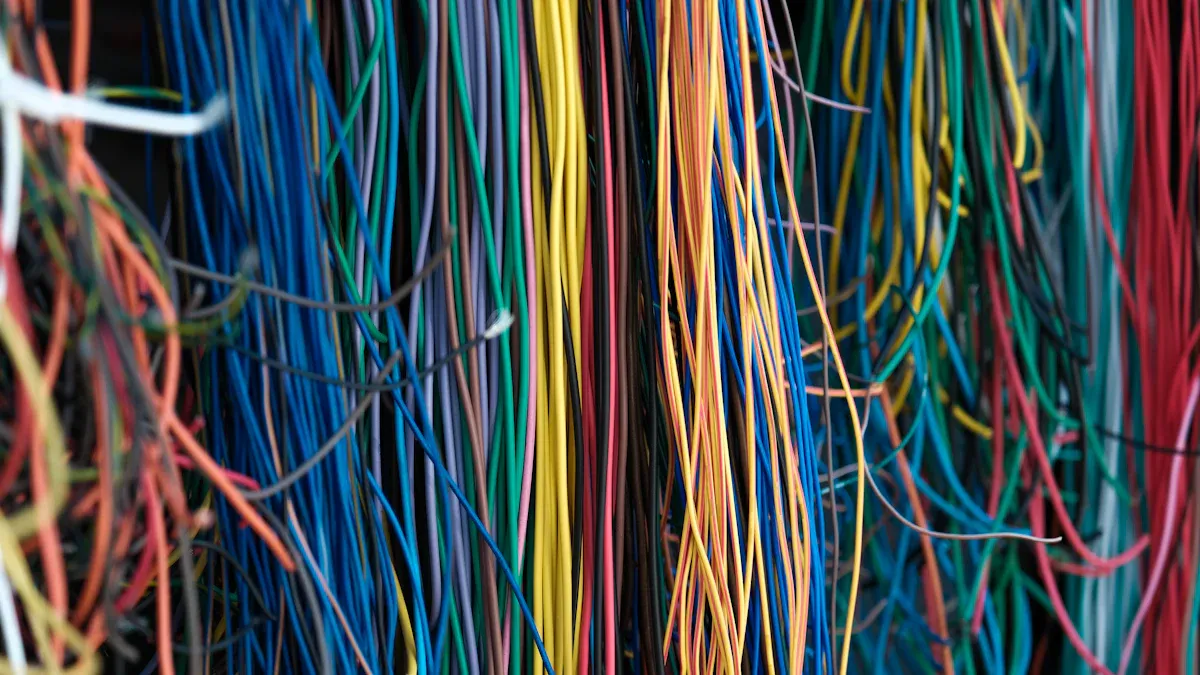
Preparing Your Workspace
Before installing Ethernet cable clips, organize your workspace to ensure a smooth process. Start by identifying the path your cables will follow. Use a measuring tape to mark the spots where clips will be placed. This helps you avoid uneven spacing and ensures a clean look.
Clear the area of any dust or debris. A clean surface improves the grip of adhesive clips and prevents screws or nails from slipping. If you’re working near electrical outlets, turn off the power for safety. Gather all the tools you’ll need, such as a screwdriver, hammer, or cleaning cloth.
Tip: Keep your cables untangled before installation. This saves time and prevents damage during the process.
Installing Adhesive Clips
Adhesive clips are easy to install and work well for lightweight cables. Begin by cleaning the surface where the clip will stick. Use a damp cloth to remove dust or grease. Let the area dry completely to ensure the adhesive bonds properly.
Peel off the backing of the adhesive clip. Press the clip firmly onto the marked spot for about 10 seconds. This helps the adhesive set. Slide the Ethernet cable into the clip and adjust it for a snug fit.
Note: Avoid placing adhesive clips on textured or uneven surfaces. They stick best to smooth areas like painted walls or glass.
If a clip loses its grip over time, consider an Ethernet Cable Clip Replacement. This keeps your cables secure and prevents them from falling out of place.
Installing Screw-In or Nail-In Clips
Screw-in and nail-in clips provide a durable solution for heavier cables. To install screw-in clips, position the clip on the marked spot. Use a screwdriver or drill to secure it tightly. For nail-in clips, align the clip and gently hammer the nail into the surface.
Ensure the clip holds the cable firmly without pinching it. Check that the screws or nails are flush with the surface to avoid snagging. These clips work best on wood, drywall, or concrete.
Tip: Use a level to ensure your clips are aligned. This creates a professional and polished look.
If you notice screws loosening or nails pulling out, replace the clips promptly. Regular inspections help maintain the stability of your cable management system.
Tips for Ensuring Long-Term Stability
Ensuring the long-term stability of your Ethernet cable clips requires a combination of proper installation, regular maintenance, and smart planning. Follow these tips to keep your cable management system secure and reliable for years to come.
- Choose the Right Clip for the Job
Always select clips that match the size and type of your Ethernet cables. Using clips that are too small or too large can lead to loose cables or unnecessary strain. For outdoor setups, opt for weather-resistant materials to withstand environmental changes. - Inspect Your Clips Regularly
Make it a habit to check your cable clips every few months. Look for signs of wear, such as cracks, discoloration, or loss of grip. Replace any damaged clips immediately to prevent cables from slipping or becoming disorganized. - Avoid Overloading Clips
Each clip has a weight limit. Overloading them with multiple cables can weaken their grip and cause them to fail. Use additional clips if you need to secure several cables along the same path. - Clean Surfaces Before Installation
Dust, grease, or moisture can reduce the effectiveness of adhesive clips. Before installing, clean the surface thoroughly and let it dry. This ensures a strong bond and prevents the clips from falling off.
Tip: For screw-in or nail-in clips, use anchors on drywall or concrete surfaces. This adds extra stability and prevents the clips from loosening over time.
- Plan for Future Adjustments
If you anticipate rearranging your cables, consider using reusable or adjustable clips. These allow you to make changes without damaging the clips or cables, saving you time and effort.
By following these tips, you can maintain a neat and stable cable management system. Regular care and thoughtful planning will ensure your Ethernet cables stay secure and functional, no matter the environment.
Benefits of Using Ethernet Cable Clips
Improved Cable Organization
Ethernet cable clips make organizing your cables simple and effective. By securing cables in place, they prevent tangling and overlapping. This keeps your workspace or living area neat and clutter-free. You can easily trace individual cables when needed, saving time during troubleshooting or upgrades.
Tip: Use color-coded clips to group cables by function, such as internet, power, or audio. This makes identifying cables even easier.
Organized cables also reduce the risk of accidental disconnections. When cables are neatly arranged, they stay out of the way and remain functional. Whether you’re managing a home office or a gaming setup, cable clips help you maintain a professional and efficient environment.
Enhanced Safety and Reduced Tripping Hazards
Loose cables can create serious safety risks. Ethernet cable clips eliminate this problem by keeping cables off the floor and out of walkways. This reduces the chance of someone tripping and getting injured.
In high-traffic areas, such as offices or shared spaces, safety becomes even more critical. Clips ensure that cables stay securely fastened to walls or furniture, minimizing hazards.
Note: For added safety, install clips along baseboards or under desks where cables are less likely to be disturbed.
By using cable clips, you protect not only yourself but also your equipment. Secured cables are less likely to be accidentally pulled, which prevents damage to both the cables and connected devices.
Aesthetic Improvements for Home and Office Spaces
Messy cables can ruin the look of any room. Ethernet cable clips help you create a clean and polished appearance. By keeping cables hidden or neatly aligned, they enhance the overall aesthetics of your space.
You can use clips to route cables along walls, behind furniture, or under desks. This keeps them out of sight and maintains a minimalist look. In offices, a tidy setup leaves a positive impression on clients and visitors.
Emoji Tip: Think of cable clips as tools for “decorating” your space. A well-organized setup is both functional and visually appealing!
With Ethernet cable clips, you can transform a chaotic tangle of wires into a sleek and organized system. This small change makes a big difference in how your space looks and feels.
Prolonged Cable Lifespan
Ethernet cable clips play a vital role in extending the lifespan of your cables. By securing cables in place, they prevent common issues that lead to wear and tear. Loose or tangled cables often bend or twist, which damages the internal wiring over time. Clips eliminate this problem by keeping cables straight and stable.
Tip: Use clips to anchor cables along walls or furniture. This reduces movement and minimizes the risk of accidental damage.
When cables are left unsecured, they face constant exposure to external forces. Foot traffic, furniture movement, or even pets can cause cables to fray or break. Clips act as a protective barrier, shielding cables from these hazards. They also prevent cables from being pulled or stretched, which can weaken their connections.
Benefits of Using Clips for Cable Longevity
- Reduced Physical Stress: Clips hold cables firmly, preventing unnecessary bending or pulling. This keeps the internal wiring intact and functional.
- Protection from Environmental Damage: Outdoor setups benefit from weather-resistant clips. These clips shield cables from moisture, sunlight, and temperature changes.
- Prevention of Accidental Damage: Secured cables are less likely to be stepped on or caught under furniture. This reduces the risk of fraying or breaking.
Emoji Tip: Think of cable clips as “armor” for your Ethernet cables. They protect your cables and ensure they last longer.
By using Ethernet cable clips, you save money on replacements and repairs. Well-maintained cables deliver consistent performance, keeping your network reliable. Regular inspections and proper installation further enhance their durability.
Ethernet cable clips are essential for keeping your cables organized and secure. They improve safety, reduce clutter, and extend the lifespan of your cables. By using these clips, you create a safer and more efficient environment, whether at home or in the office.
Reminder: High-quality clips last longer and provide better support for your cables.
Investing in the right clips ensures your setup stays neat and functional. Take the time to choose clips that match your needs, and enjoy the benefits of a well-organized space.
FAQ
What is the best type of Ethernet cable clip for home use?
Adhesive cable clips work best for home setups. They are easy to install and leave no permanent marks. Use them on smooth surfaces like walls or desks for lightweight cables. For heavier cables, consider screw-in clips for added durability.
Tip: Clean the surface before applying adhesive clips for a stronger hold.
Can I use Ethernet cable clips outdoors?
Yes, but choose weather-resistant clips. Metal or rubber-coated clips handle outdoor conditions better than plastic ones. Screw-in or nail-in clips provide extra stability on uneven surfaces like concrete or wood.
Emoji Tip: Look for “UV-resistant” or “waterproof” labels when buying outdoor clips.
How do I remove adhesive cable clips without damaging the surface?
Gently heat the adhesive with a hairdryer to soften it. Then, peel the clip off slowly. Use rubbing alcohol to clean any residue left behind.
Note: Avoid pulling the clip forcefully. This can damage the wall or surface.
How many cable clips do I need for my setup?
Space clips every 12–18 inches for most setups. For longer cables or high-traffic areas, use more clips to ensure stability. Measure your cable path beforehand to estimate the number of clips required.
Tip: Keep a few extra clips handy for future adjustments or replacements.
Can I reuse Ethernet cable clips?
You can reuse adjustable or reusable clips. Adhesive clips are usually single-use because the adhesive loses its stickiness after removal. Screw-in and nail-in clips can be reused if they remain undamaged.
Emoji Tip: Reusable clips are eco-friendly and save money over time.
Post time: Jun-06-2025
