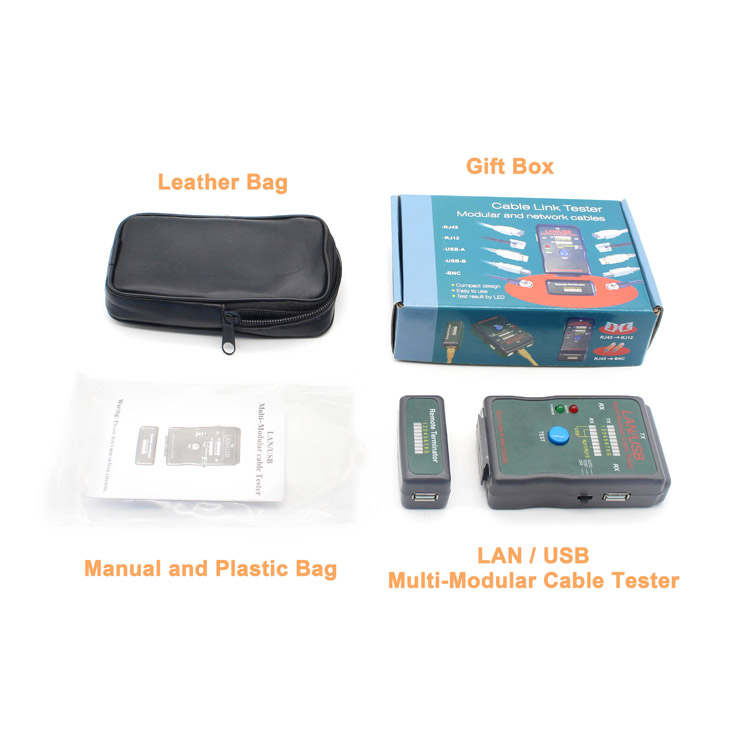LAN & USB Multi-Modular Cable Tester


You can use connect cable if you want to test BNC, Coaxial, RCA modular cables. If you want to test cable installed far away either on patch panel or wall plate which can use the Remote terminator. The LAN/USB Cable Tester tests RJ11/RJ12 cable, please use the appropriate adaptors RJ45, and follow the above procedure. So you can use it very easy and correct.
Operation:
1.Using the master tester, plug one end of the tested cable(RJ45/USB) to the marked with "TX" and another end of tested cable to the marked with "RX" or Remote terminator RJ45 / USB connector.
2.Turn the power switch to "TEST". In the step by step mode, the LED for pin 1 with light up, with each press of the "TEST" button, the LED will scroll in sequence, in the "AUTO" scan mode. the upper row of LEDs will begin to scroll in sequence from pin 1 to pin 8 and ground.
3.Reading the result of LED display. It tells you the correct status of the tested cable. If you read out the incorrect of LED display, the tested cable with the short, open, reversed, miswired and crossed.
Note: If the Battery Low power, the LEDs will be dimmed or no light and the test result will be incorrect. (Does not include battery)
Remote:
1. Using the master tester, plug one end of tested cable to the marked with "TX" jack and another end on the receiving of remote terminator, turn the power switch to auto mode and use the adapter cable if the cable terminates into a patch panel or wall plate.
2. The LED on the remote terminator will begin to scroll in relation to the master tester indicating the cable's pin out.
Warning: Please don't use in live circuits.